Guest Book sangat penting buat Blog mu...
Klo pengen bikin Guest Book di Blog mu,,,
nie tutorialnya.
Pertama-tama masuk ke http://www.shoutmix.com
lalu Sign up ke Shoutmix
isi Form yang dibutuhkan
Klik Star Using Shoutmix
Setelah itu Log in di Email kamu dan klik alamat konfirmasinya
akan keluar halaman seperti ini
Klik Creat Shoutbox
Lalu akan muncul Kode HTML nya..
Copy Paste
Lalu Log In di Blogger mu
Masuk Dasbor
Pilih Rancangan
Lalu Tambahkan Gadget html / skript.
Copy Html Shoutmix tadi ke Gadget html Blogger.
Lalu Save
Jadi deh...
Klo pengen Guesst Book Kamu berada di samping Blogmu, tambahkan dibawah ini ke dalam gadget Blogger tadi:
<style type="text/css">#gb{
position:fixed;
top:25px;
z-index:+1000;
}
* html #gb{position:relative;}
.gbtab{
height:150px;
width:30px;
float:left;
cursor:pointer;
background:url('http://farm3.static.flickr.com/2771/4442306534_c1431ea4ce_o.png') no-repeat;
}
.gbcontent{
float:left;
border:2px solid #1300F2;
background:#FFFFFF;
padding:10px;
}
</style>
<script type="text/javascript">
function showHideGB(){
var gb = document.getElementById("gb");
var w = gb.offsetWidth;
gb.opened ? moveGB(0, 30-w) : moveGB(20-w, 0);
gb.opened = !gb.opened;
}
function moveGB(x0, xf){
var gb = document.getElementById("gb");
var dx = Math.abs(x0-xf) > 10 ? 5 : 1;
var dir = xf>x0 ? 1 : -1;
var x = x0 + dx * dir;
gb.style.right = x.toString() + "px";
if(x0!=xf){setTimeout("moveGB("+x+", "+xf+")", 10);}
}
</script>
<div id="gb">
<div class="gbtab" onclick="showHideGB()"> </div>
<div class="gbcontent">
Selesai...
Bagaimana dengan mu berhasilkah??
Image by Cool Text: Free Logos and Buttons - Create An Image Just Like This




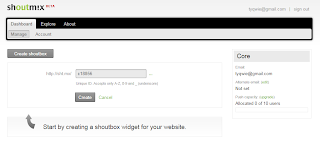
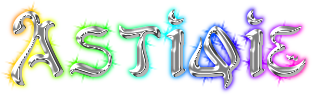




1 comments:
Mantabs dah mbak hihihi...
Post a Comment